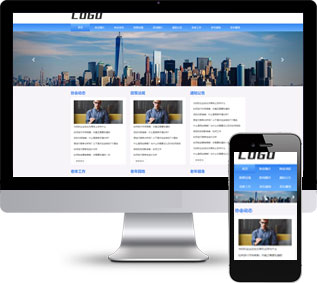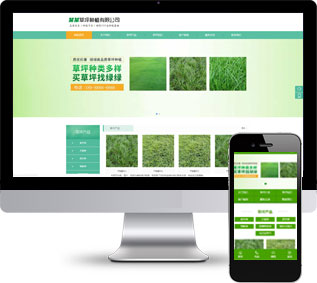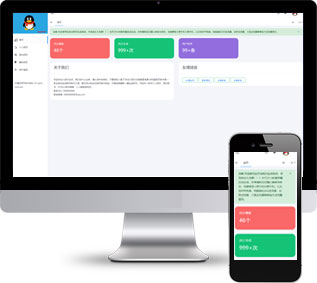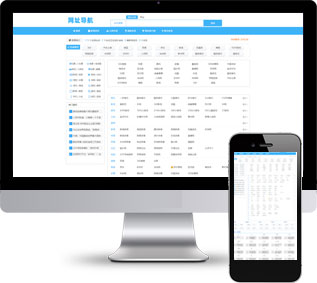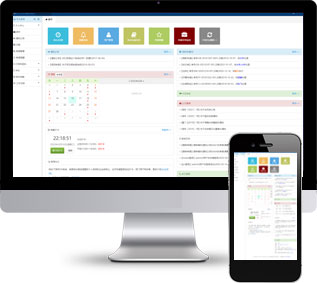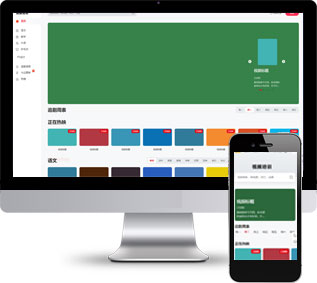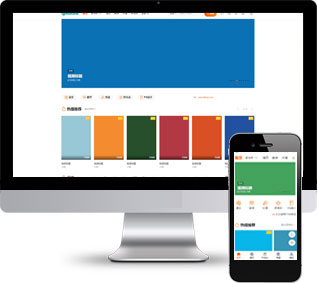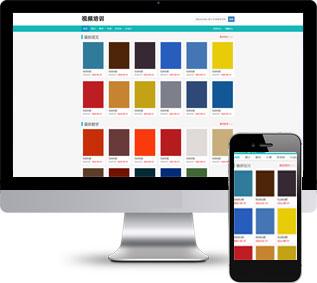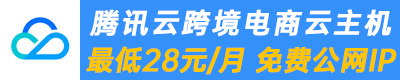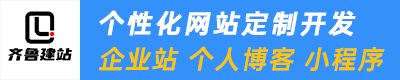pbootcms产品模板开发选择下拉菜单的方法
92建站 PbootCms 2022-12-11 收藏本文
本文介绍了pbootcms产品模板开发选择下拉菜单的方法,PBOOTCMS内置筛选功能。不过有时候使用产品的时候就会发现要用这种下拉选项来制作。这时候咱们需要使用JS去实现。废话不多说了,直接上代码吧。我们就这样用官方模板内置的样式。假如不需要使用其它的DIV可以自行清除掉。
下面来说说pbootcms产品模板开发选择下拉菜单的方法
先来看效果
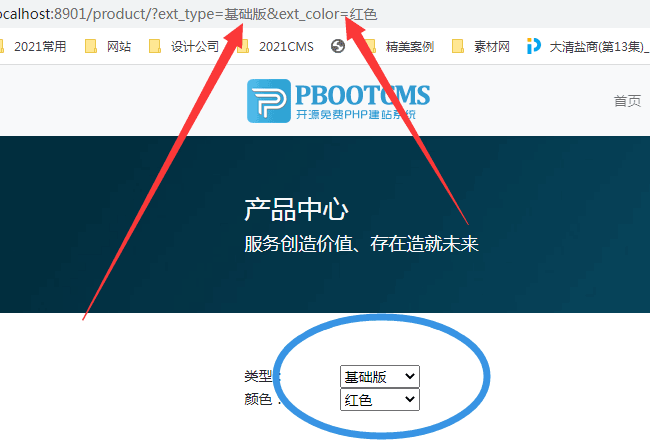
然后上代码:
先来DIV代码
<!-- 分类筛选 -->
<div class="my-3">
<div class="row">
<div class="col-12 col-sm-2 col-md-1">类型:</div>
<div class="col-12 col-sm-10 col-md-11">
<select class="footer_sel" id="FriendLink">
<option selected="selected" value="#">选择分类</option>
{pboot:select field=ext_type}
<option {pboot:if('[select:value]'=='[select:current]' )}selected="selected" {/pboot:if}
value="[select:link]">[select:value]</option>
{/pboot:select}
</select>
</div>
</div>
<div class="row">
<div class="col-12 col-sm-2 col-md-1">颜色:</div>
<div class="col-12 col-sm-10 col-md-11"><select class="footer_sel" id="FriendLink2">
<option selected="selected" value="#">选择分类</option>
{pboot:select field=ext_color}
<option {pboot:if('[select:value]'=='[select:current]' )}selected="selected" {/pboot:if}
value="[select:link]">[select:value]</option>
{/pboot:select}
</select></div>
</div>
</div>
然后JQ代码
<script>
(function(window, $) {
function init() {
bindEvt();
}
init();
function bindEvt() {
$("#FriendLink").bind("change", function() {
var selectedHref = $("#FriendLink :selected").val();
if (selectedHref != "") {
window.open(selectedHref, "_self");
}
});
}
function init2() {
bindEvt2();
}
init2();
function bindEvt2() {
$("#FriendLink2").bind("change", function() {
var selectedHref = $("#FriendLink2 :selected").val();
if (selectedHref != "") {
window.open(selectedHref, "_self");
}
});
}
})(window, jQuery);
</script>
直接使用吧~